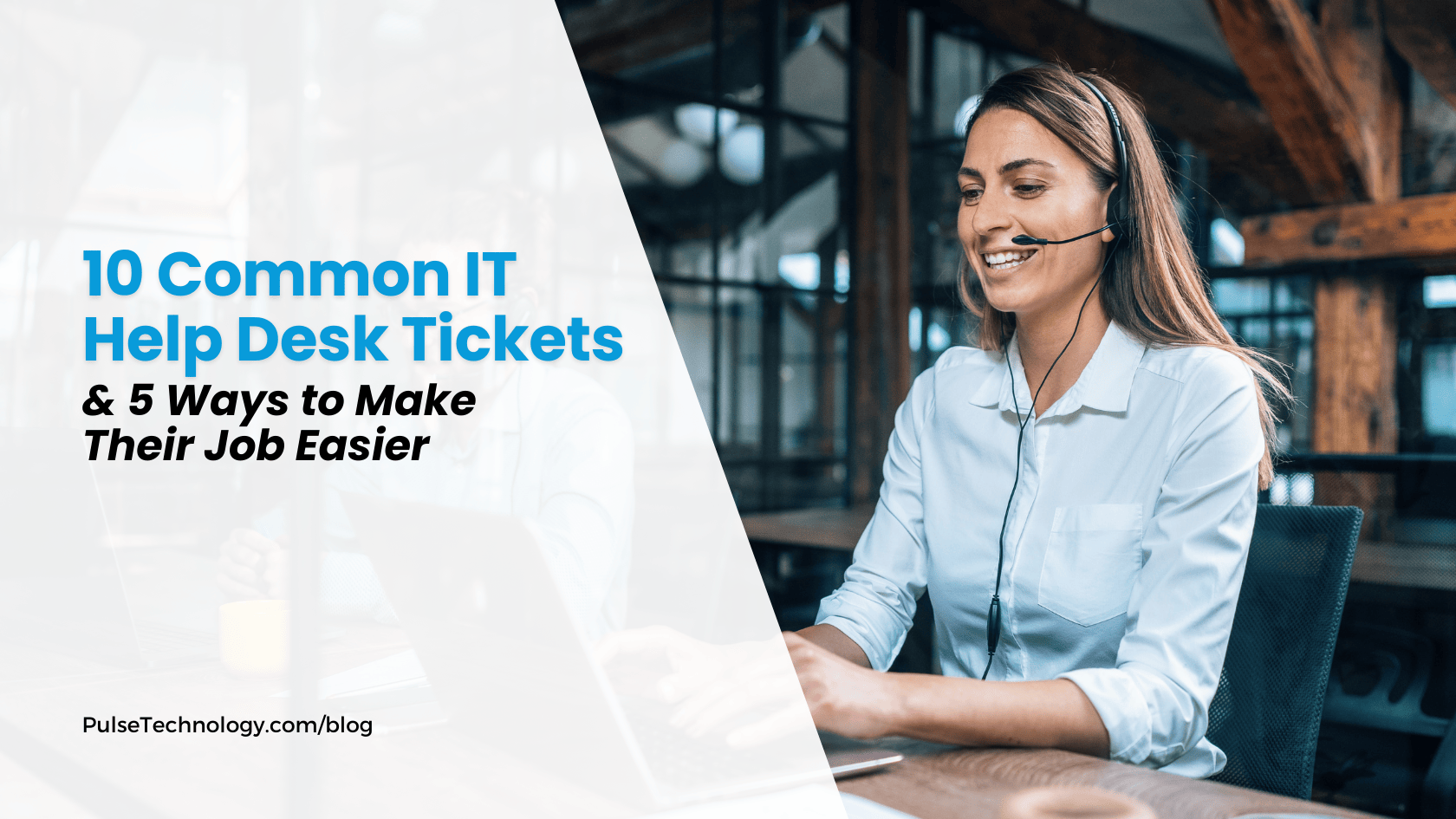How Video Walls and Displays Enhance Hybrid Work Models
The way we work is evolving. Whether you like it or not hybrid work models are taking center stage, offering flexibility for employees and potential cost savings for businesses. And employees aren’t hiding their desire for workplace flexibility. A Gallup poll found that 6 out of 10 exclusively remote employees were very likely to search for employment elsewhere if they are not allowed remote flexibility.
This shift presents exciting opportunities but as many business owners and leaders express, it also brings challenges that need to be addressed to ensure everyone thrives. Both executives and employees are looking for solutions to bridge the gap and create a truly successful hybrid work environment.
Challenges of Hybrid Work
While hybrid work offers numerous advantages, it also presents distinct challenges that can hinder productivity and team morale. You hear about these challenges often in recent articles and interviews with executives. Here's a closer look at some of the key hurdles organizations face:
- Communication Breakdowns: Seamless communication is crucial for any team's success. However, hybrid environments can introduce communication gaps. Remote workers might miss out on casual conversations and hallway discussions that often spark creativity and problem-solving. Additionally, navigating different communication tools and schedules can lead to confusion and missed messages.
- Collaboration Difficulties: Brainstorming sessions, real-time feedback, and spontaneous discussions are essential for effective collaboration. Hybrid teams might struggle to replicate this dynamic in a virtual setting. Sharing ideas, documents, and screens seamlessly across physical and digital spaces can be cumbersome, hindering collaboration and innovation.
- Isolation for Remote Workers: Feeling disconnected from colleagues and company culture can be a significant challenge for remote employees. Limited face-to-face interaction can lead to feelings of isolation and decreased engagement. This can negatively impact morale and overall job satisfaction.
- Unequal Participation in Meetings: Traditional video conferencing setups often leave remote participants feeling like passive observers. Difficulty seeing everyone in the room, limited ability to contribute to discussions, and technical glitches can all contribute to unequal participation in meetings. This can lead to frustration and a sense of disenfranchisement for remote workers.
As of 2023, 23.2% of full-time employees worked
a hybrid model.
Source: Forbes
Seeing Video Walls and Displays as Solutions
The rise of hybrid work demands innovative solutions to bridge the physical and digital divide. Enter video walls and high-quality displays – powerful tools that can significantly enhance communication, collaboration, and inclusion in hybrid work environments.
- Enhanced Communication and Collaboration: Imagine crystal-clear video conferencing experiences where both in-person and remote participants feel present and engaged. Large video walls provide superior visuals, allowing everyone to see facial expressions, body language, and content clearly. This fosters a more natural flow of conversation and facilitates active participation from all parties.
- Fostering a Sense of Inclusion for Remote Participants: Video walls can transform meetings into truly inclusive experiences. In-house employees can feel like they're right in the room with remote colleagues , seeing everyone else life-sized and participating actively. This ensures everyone has an equal opportunity to contribute and be heard. View an In-House & Remote Worker Collaboration Case Study
- Promoting Information Sharing and Brainstorming: Large, interactive displays act as digital whiteboards, perfect for brainstorming sessions and real-time collaboration. Both in-person and remote workers can contribute ideas, share documents, and visually map concepts – fostering a dynamic and engaging environment for problem-solving and innovation. Additionally, displaying key metrics, data visualizations, and presentations on video walls keeps everyone informed and aligned, promoting transparency and a shared sense of purpose.
How to Utilize Displays in the Hybrid Office Model
Video walls and high-quality displays are not just screens; they're powerful tools that can transform your workspace into a hub of seamless collaboration and information sharing. Here's how these versatile displays can be leveraged to empower your hybrid workforce:
-
 Interactive Whiteboards for Real-Time Collaboration: Gone are the days of crowded huddles around a small whiteboard. Imagine a large, interactive display acting as a digital canvas. In-person teams can utilize touchscreens or styluses to sketch ideas, annotate documents, and visually map out concepts in real-time. Remote participants can seamlessly join the session using screen sharing features and digital collaboration tools, contributing their ideas and edits simultaneously. This fosters a dynamic and inclusive brainstorming environment, perfect for generating innovative solutions.
Interactive Whiteboards for Real-Time Collaboration: Gone are the days of crowded huddles around a small whiteboard. Imagine a large, interactive display acting as a digital canvas. In-person teams can utilize touchscreens or styluses to sketch ideas, annotate documents, and visually map out concepts in real-time. Remote participants can seamlessly join the session using screen sharing features and digital collaboration tools, contributing their ideas and edits simultaneously. This fosters a dynamic and inclusive brainstorming environment, perfect for generating innovative solutions. - Displaying Key Metrics and Data Visualizations: Keeping everyone on the same page is crucial for success. Large video walls can be used to showcase real-time dashboards, charts, and other data visualizations. Sales teams can track key performance indicators (KPIs), marketing departments can monitor campaign performance, and project managers can visualize team progress – all on a central display visible to everyone in the office or remotely connected. This transparency fosters a data-driven culture and ensures everyone is informed and aligned with overall goals.
- Showcasing Presentations and Training Materials for Both In-Person and Remote Participants: Presentations and training sessions are no longer limited to physical attendees. Video walls allow for clear and engaging presentations, with high-resolution visuals and crisp audio easily seen and heard by everyone in the room. Remote participants can connect seamlessly and view the presentation on their devices, while also having a clear view of the presenter and any in-person participants through the video conferencing system displayed on the video wall. This ensures everyone receives the same information and training regardless of location. Learn how to make impactful presentations
-
 Welcoming and Informing Visitors and Employees with Digital Signage: Video walls and displays can serve as versatile digital signage solutions. In lobbies and common areas, they can be used to display company information, welcome visitors, and showcase upcoming events or team achievements. This not only creates a more professional and engaging first impression but also keeps employees informed and connected with company culture.
Welcoming and Informing Visitors and Employees with Digital Signage: Video walls and displays can serve as versatile digital signage solutions. In lobbies and common areas, they can be used to display company information, welcome visitors, and showcase upcoming events or team achievements. This not only creates a more professional and engaging first impression but also keeps employees informed and connected with company culture.
➡️Get more ideas on how to use interactive whiteboards/smartboards here.
Choosing and Implementing Displays
Getting the most out of video walls and displays in your hybrid workspace requires careful consideration of several factors.
➡️ Learn more about Video Walls
➡️ Learn more about Interactive Whiteboards/Smartboards
- Size and Resolution: Consider the intended use of the display and the size of your space. For impactful presentations and data visualization, larger video walls offer a more immersive experience. However, for smaller conference rooms or digital signage applications, a high-resolution display might suffice. Resolution plays a crucial role – a high-resolution display ensures crisp visuals and clear text, even when viewed from various distances.
- Connectivity Options and Compatibility: Seamless integration with existing technology is essential. Ensure the chosen video wall or display offers compatible connectivity options like HDMI, DisplayPort, or wireless casting capabilities. Compatibility with your video conferencing platform and collaboration tools is also crucial for a smooth and unified workflow.
- User Interface and Ease of Use: Technology should empower, not hinder. Choose a system with a user-friendly interface that allows both tech-savvy and less tech-proficient employees to navigate features and functionalities easily. Intuitive controls and readily available technical support ensure a frustration-free experience for everyone.
- Cost and Maintenance Considerations: Video walls and displays come in a variety of sizes, resolutions, and feature sets, impacting the overall cost. Factor in installation expenses and ongoing maintenance needs when making your budget. Opting for reputable brands with reliable warranties can minimize long-term costs.
- Integration with Video Conferencing Platforms and Collaboration Tools: A key advantage of video walls is their ability to enhance collaboration. Ensure the chosen display integrates seamlessly with your existing video conferencing platform and collaboration tools. This allows for features like screen sharing, real-time document editing, and interactive whiteboarding functionalities on the video wall itself, fostering a truly unified communication and collaboration experience.
- Professional Installation and Ongoing Support: While these displays offer user-friendly interfaces, professional installation by certified technicians ensures optimal performance and avoids potential technical glitches. Additionally, ongoing support from the vendor is crucial for addressing any technical issues that might arise, maximizing the lifespan and return on investment of your video wall or display system.
Additional Resources
- Multiple Location Business Case Study
- 8 Incredible Features of an Interactive Whiteboard/Smartboard
- Sharp 4P-B Series Display Model Brochure
Final Thoughts
The hybrid work model presents both opportunities and challenges. By embracing innovative solutions like video walls and high-quality displays, organizations can bridge the physical and digital divide, fostering a truly successful hybrid work environment.
Ready to bridge the gap? Give Pulse a call and we’ll help find you the right display for your needs –
(888) 357- 4277 or send us a message at pulsetechnology.com/start-technology-journey