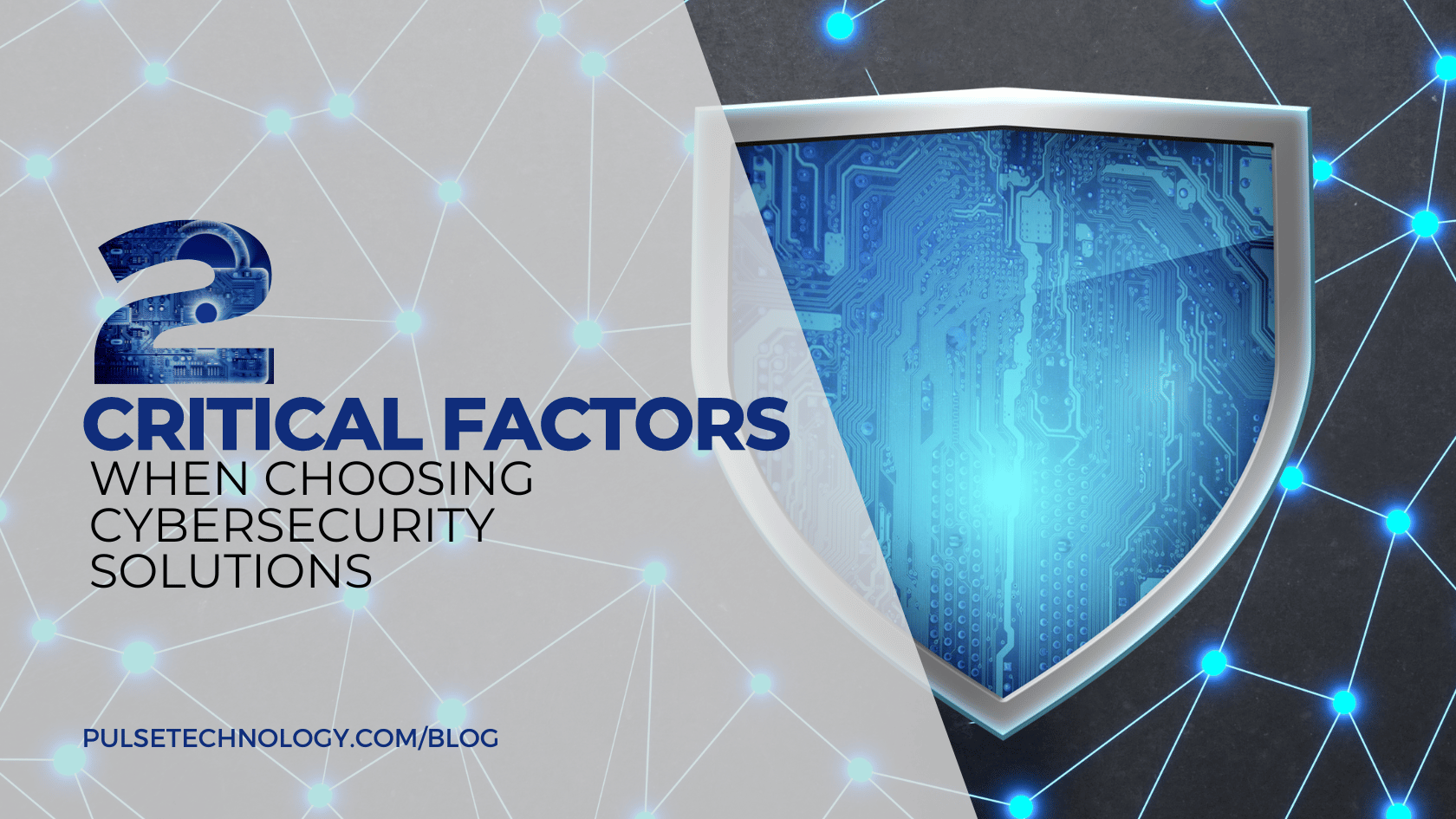Five common conference room AV problems and how to remedy them
Today’s conference room is more than just a meeting space. It is a focal point for presentations, collaboration, and a place where important decisions are made. For that conference room to operate at peak efficiency, a reliable conference room AV system is a must! It is the basis for seamless communication, whether that’s a presentation to an internal team, connecting with remote colleagues, or making that all-important “pitch” to your next big client.
Even the best-equipped conference rooms, though, can experience AV problems that could throw even the best-planned meetings “off the rails.” These problems can range from connectivity failures to poor audio and less than stellar video quality. Let’s examine the five most common conference room AV headaches that a business might encounter, and share a few practical solutions to keep your meetings running smoothly.
(1) Connectivity issues: failure to connect
One of the most common conference room problems is when devices fail to connect to the AV system. A laptop may not recognize a projector, for example, or HDMI cables might fail to transmit video. Or, equally frustrating, a wireless connection can drop unexpectedly.
Causes may include outdated or incompatible cables and adapters, devices or software which does not support current AV standards, or weak wireless network signals.
You can reduce the likelihood of these connectivity challenges in the conference room by following a few steps:
- Standardizing your equipment: use compatible connectors like HDMI 2.0 or USWB-C with video support.
- Follow a regular maintenance program: inspect cables, adapters, and wireless access points to replace any faulty components!
- Keep a supply of universal adapters on hand for visitors, or different devices
- Be prepared: assess the system ahead of time. Test connections before any critical meetings. It’s better to find potential problems and address them beforehand.
(2) Poor audio quality
Clear audio is critical for productive meetings. Poor sound quality can make even the best-prepared and most thoughtful presentation ineffective.
Sound quality degradation could be caused by low-quality or poorly-positioned microphones, echoes from hard surfaces, or speakers being set incorrectly or lacking sufficient amplification.
Remedies include:
- Installing sound-absorbing panels, carpets, or ceiling tiles to reduce echo
- Audio checks before meetings: adjust volume and microphone placement as needed
- Implement an AV system with centralized control—one-touch audio adjustments for quick consistent sound
(3) Display problems
Flickering screens and blurry presentations are the occasional unwelcome guests at a video conference. The video component of a meeting is just as important as audio. Don’t let poor images disrupt the meeting! These problems can be caused by aging projectors or monitors, incorrect input settings or loose cables, or outdoor firmware of software.
Ways to avoid these conditions include:
- Regular maintenance – clean screens, replace projector bulbs, and check connections frequently
- Calibrate displays – ensure that the resolution and color settings are correct
- Upgrade equipment as needed – consider LED or 4K displays for better reliability and clarity
- Assess all display components before presentations or video calls
(4) Remote conferencing glitches
It may not be a presenter’s worst nightmare, but it surely makes the top ten: a frozen screen. Video conferencing is essential in modern business, but glitches like frozen video, delayed audio, or dropped calls can interrupt meetings and reduce productivity.
Problems like insufficient Internet bandwidth, outdated conferencing software, or device incompatibility or low system resources can contribute to these problems.
Ways to ward off these glitches include:
- Optimize your network: Be sure to have dedicated, high-speed Internet for conference rooms, and limit network heavy activity during calls
- Update your software: Keep videoconferencing tools current for best compatibility and performance
- Test ahead of time: Run a test call for important client meetings in advance to avoid disruptions at the actual meeting
- How’s your hardware? Dedicated video conferencing cameras and codecs are often more dependable than laptop-based systems.
(5) User Error
Human error is a common cause of conference room AV problems. Mistakes like accidentally muting microphones or selecting the wrong input can quickly derail a meeting. Factors contributing to user error may include complex AV systems without intuitive controls, a lack of training for new employees, and inconsistent setups between different rooms.
Ways to reduce or eliminate these errors include:
- Simplify controls with one-touch AV systems
- Create step-by-step guides or quick reference cards in the room
- Train employees, either through videos or in person to familiarize everyone with eh AV system
- Standardize the room: Keep equipment and layouts consistent across conference rooms
What you can do
Investing in a well-functioning conference room AV setup is the right choice for your business. It will help you where productivity, efficiency, and professionalism are concerned. Our CEO is a former Boy Scout leader, and one of the tenants of that organization is “Be prepared.” It is not only good life advice; it’s good business advice as well. Addressing the common AV problems--connectivity issues, poor audio, display failures, remote conferencing glitches, and user error—will help you create smoother, more effective meetings. Regular maintenance, updated technology, and employee training prevent disruptions and wasted time, ensuring that your conference room AV system supports collaboration rather than hinders.
A reliable AV system will facilitate your presentations, and will empower your team to communicate clearly, collaborate efficiently, and make faster decisions. Fixing any common AV problems is a simple but powerful way to improve every meeting in your organization.
Did you know that Pulse Technology has an AV department ready to help you address any issues you may be having? We offer a range of innovative AV solutions designed to enhance collaboration, communication, and engagement in any workspace. We offer full CRaaS and AVaaS solutions (Conference Room as a Service and Audio Visual as a Service). We understand the importance of AV in the workplace and have a team ready to assist.
If you are looking for advice on what is the right AV solution for your business, or if you just want to have a conversation to learn more, please give us a call at 888-357-4277, or visit https://pulsetechnology.com. We are here to help!