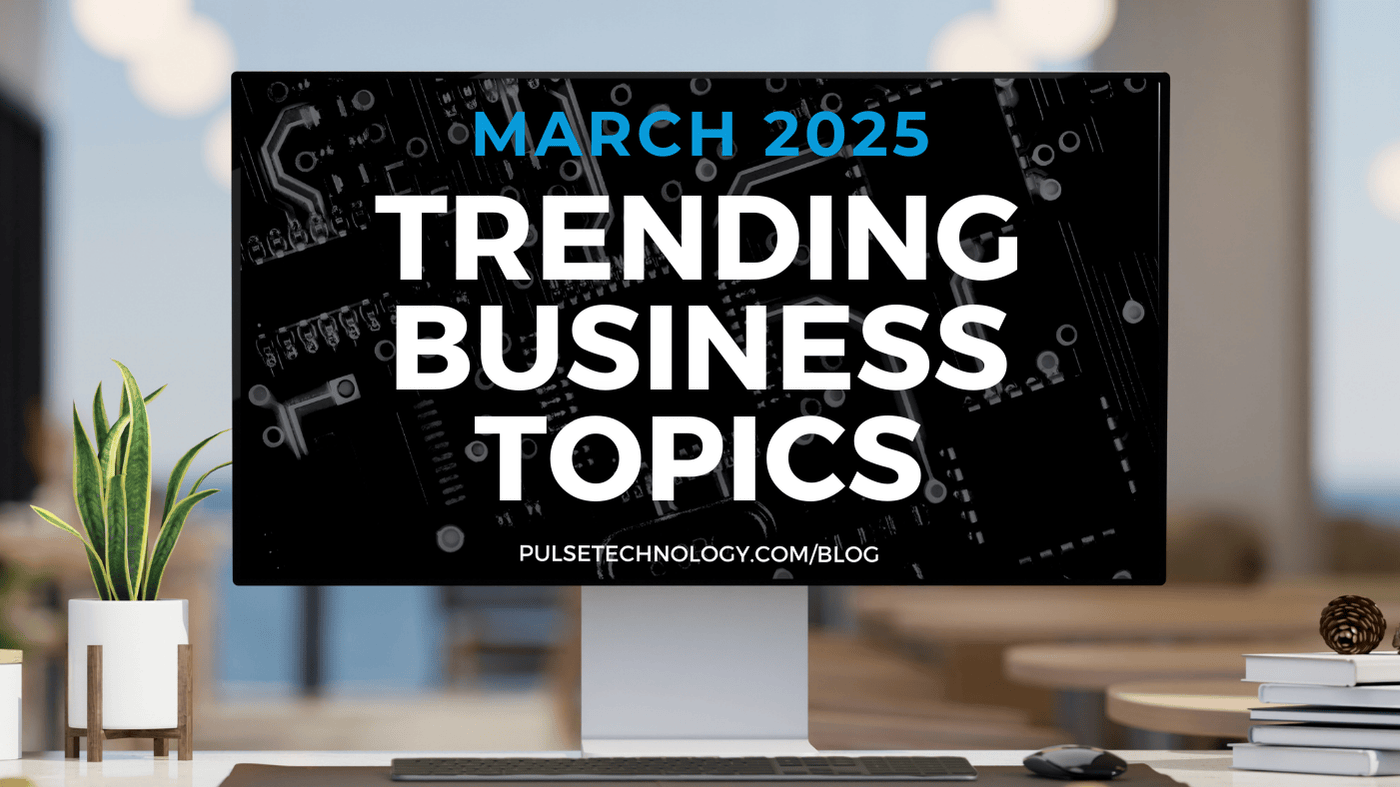The Essential Guide to Business Data Backup
In the digital age, where data is the lifeblood of businesses, ensuring its protection is paramount. Business data backup is not just a best practice; it's a strategic imperative. Let's delve into the key aspects of data backup strategies, answering crucial questions to help you fortify your business against potential threats.
Why is Backing Up Your Business Data Important?
Data Loss Prevention
Unforeseen events like hardware failures, human errors, or cyberattacks can lead to data loss. Regular backups act as a safety net, ensuring you can recover crucial information swiftly and resume operations.
Business Continuity
In the face of data loss, having reliable backups ensures uninterrupted business operations. A quick recovery minimizes downtime, safeguarding your productivity and customer satisfaction.
Compliance and Legal Requirements
Many industries have strict compliance regulations regarding data protection. Regular backups help you adhere to these standards and avoid legal consequences.
Where Should You Back Up Your Data?
Cloud Storage
Cloud-based backup solutions offer scalability, accessibility, and robust security. Providers like Microsoft Azure ensure your data is stored in geographically dispersed data centers for added resilience. Why is it important to know where my data is stored?
On-Premises Solutions
For businesses with specific security or regulatory requirements, on-premises backup solutions provide control over data storage and retrieval processes.
➡️ Get Help With Your Data Backup
What Data Should You Back Up?
Critical Business Data
Back up essential business documents, financial records, customer information, and any proprietary data crucial for daily operations.
Applications and Configurations
Include backups of your software applications and system configurations to ensure a complete recovery in case of a system failure.
A recent study found that 20% of computer owners never backed up their data, while 26% performed backups less often than once a year.
Source: Backblaze
How Often Should You Back Up?
Frequency
The frequency of backups depends on your business needs. For critical data, consider daily or real-time backups. Non-critical data may be backed up less frequently.
Regular Audits
Periodically reassess your backup strategy to accommodate changes in business operations, data volume, and evolving threats.
How Many Copies Should You Have?
Follow the 3-2-1 rule
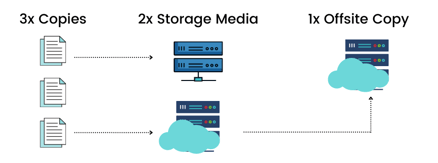 You should have at least three total copies of your data, stored on two different media, with one copy stored offsite. This ensures redundancy and protection against various failure scenarios.
You should have at least three total copies of your data, stored on two different media, with one copy stored offsite. This ensures redundancy and protection against various failure scenarios.
Graohic: StoneFly
What Are the Best Practices?
- Establishing Policies
Check to see if your office or branch has established data backup policies. If there isn't one, create a thorough policy. - Digitize Paper Documents
Companies often forget that disasters can affect your paper documents as well. You should consider digitizing your paperwork to ensure you have multiple copies, one of which is off-site. - Automation
Implement automated backup processes to ensure consistency and reliability. - Encryption
Encrypt your backups to protect sensitive information during storage and transmission. - Testing
Regularly test your backups to ensure their integrity and your ability to recover data when needed. - Length of Backup Storage
Depending on your requirements and needs, you should determine how long specific data is kept.
What Happens in Case of a Natural Disaster, Data Breach, etc.?
Disaster Recovery Plan
Have a comprehensive disaster recovery plan (DRP) in place, including procedures for data restoration, communication, and system recovery. These plans can be created internally or with the help of a Managed IT provider.
The first step in creating your DRP is taking inventory. This includes meticulously documenting all your critical IT assets: hardware (servers, desktops, laptops, wireless devices), software applications, and most importantly, your data.
Next, prioritize the data and software applications crucial to your business operations. Identify the hardware required to run them. Using standardized hardware whenever possible simplifies the process of replicating and reimaging new equipment if needed. Additionally, ensure readily available copies of program software are stored for swift re-installation. Remember, prioritizing hardware and software restoration based on criticality is key to minimizing downtime.
Your DRP should be a living document, integrated seamlessly with your business continuity plan (BCP). Regularly testing the DRP ensures its effectiveness in a real-world scenario. By proactively preparing and testing, you'll be well-equipped to handle any IT disaster, minimizing disruption and ensuring a swift recovery.
Security Measures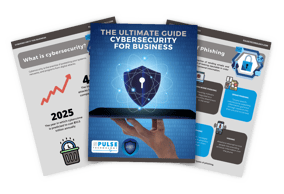
Implement robust IT security solutions, including firewalls, antivirus software, and employee training on security best practices, to prevent data breaches.
📩 Download our free Cybersecurity ebook
What Industries Benefit Most from Data Backup?
While data backup is important for all companies across all industries, the following industries especially benefit from proper data backup systems.
Healthcare
Healthcare data backups are essential, safeguarding patient info, ensuring HIPAA compliance, and minimizing downtime from disasters. Complete backups empower better care and reduce errors, while also freeing up storage and boosting security. This robust strategy is the backbone of a secure, efficient healthcare system.
See solutions for healthcare
Finance
Data backups are the financial industry's safety net. They safeguard sensitive client information, ensuring regulatory compliance and protecting against costly data breaches. Backups also minimize downtime from disasters, allowing for swift recovery and uninterrupted financial services. This translates to maintaining client trust and confidence, a critical factor in today's competitive landscape.
See solutions for finance
Legal
Data backups are a lifeline for the legal industry. They safeguard confidential client information, crucial for maintaining trust and avoiding ethical breaches. Regular backups also ensure business continuity in case of disasters, minimizing downtime and potential disruptions to ongoing cases. Moreover, readily available backups empower faster document retrieval, boosting lawyer productivity and responsiveness to client needs. In short, a robust data backup strategy is the key to a secure, efficient, and client-focused legal practice.
See solutions for legal
E-commerce
Data backups are a multi-layered shield for e-commerce businesses, safeguarding customer information, product details, and order history. This ensures regulatory compliance and minimizes downtime during disruptions, keeping your online store operational and customers satisfied. Backups also allow for swift recovery in case of cyberattacks or hardware failures, preventing lost sales and reputational damage.Manufacturing
Backups safeguard critical design files, production data, and supply chain info. Without them, a single incident could disrupt your entire operation. Secure these elements and focus on what matters: creating and delivering exceptional products.
See solutions for manufacturing
A Proactive Approach to Business Resilience
Backing up your business data is not just a precautionary measure; it's an investment in the longevity and resilience of your enterprise. By implementing robust backup strategies and adhering to best practices, you not only protect against potential disasters but also empower your business to thrive in an ever-evolving digital landscape.
Secure your success through strategic data backup! ⬇️