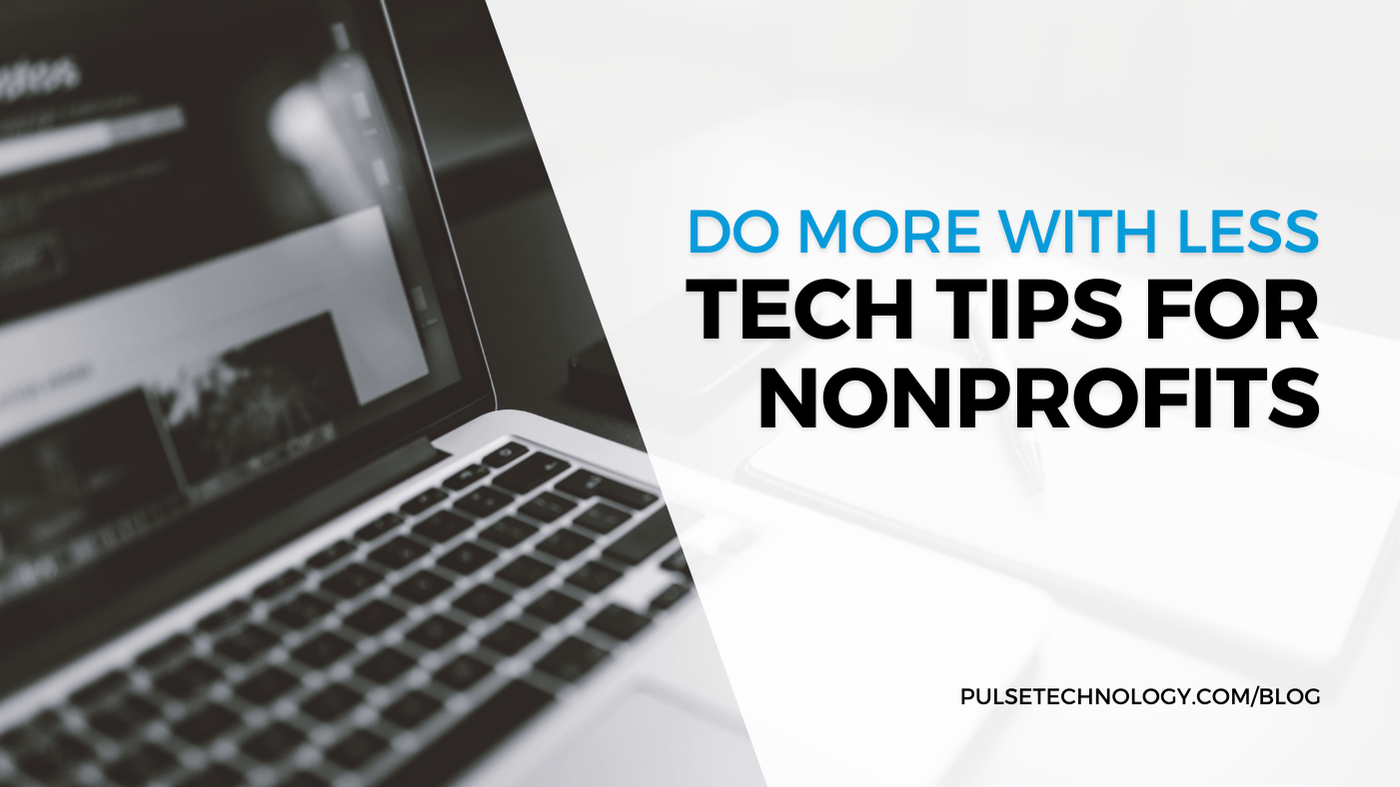Server Support Ending? Here's What You Need to Know
Before we jump to what to do when your server support is expiring, let’s start with a very brief overview of the basics. A server is a computer program or device that provides functionality for other programs or devices called “clients.” Types of servers include web, file, database, mail, and application servers.
This year alone several servers will be at their end of support. Oracle Solaris 11 ended its support in January while IBM Power VM 7.1 ended in February. And on October 10th, 2023 Windows Server 2012/2012 R2 will no longer be supported. But what does this mean exactly?
When a server reaches its end of support, it simply means that the manufacturer or developer will no longer provide updates, security patches, or technical support for the server. This can be a serious problem, as it leaves the server vulnerable to security vulnerabilities and other issues.
If you are still using Windows Server 2012 or 2012 R2 or any other non-supported server, it is important to take steps to migrate to a supported system.
So what should you do?
We recommend taking these steps:
- Assess the situation. Understand the implications of using an unsupported server and evaluate the potential risks and consequences for your organization. Remember, you’ll no longer receive security updates, bug fixes, or technical support from the manufacturer.
- Identify vulnerabilities. Conduct a thorough assessment of your server's security vulnerabilities. Look for potential risks and vulnerabilities that could be exploited due to the lack of ongoing updates and patches.
- Develop a migration plan. Create a plan for migrating your server to a supported and up-to-date system. Consider whether it is necessary to upgrade the existing hardware or move to a different server platform. Assess compatibility requirements with your existing software, applications, and infrastructure.
- Backup data. Before making any changes, ensure that all critical data stored on the unsupported server is securely backed up. This ensures that data is protected in case of any unforeseen issues during the migration process.
- Research alternatives. Explore alternative server solutions that are actively supported by the manufacturer or developer. Research and evaluate options that meet your organization's requirements in terms of performance, compatibility, compliance, security, and cost.
- Plan the migration. Develop a detailed migration plan that includes the necessary steps to transition from the unsupported server to the new solution. Consider factors such as downtime, data migration, application compatibility, and user training requirements.
- Execute the migration. Implement the migration plan according to the defined timeline and procedures. Follow best practices to ensure a smooth transition. Test the new server configuration thoroughly and verify that all critical applications and services are functioning as expected.
- Update security measures. Once the migration is complete, review and update your security measures. Implement appropriate security controls, including firewalls, intrusion detection systems, regular patching, and vulnerability scanning, to protect the new server environment.
- Train users. Provide necessary training and guidance to users who will be interacting with the new server system. Familiarize them with any changes in procedures or features to ensure a seamless transition.
- Monitor and maintain. After the migration, establish a regular monitoring and maintenance routine for the new server environment. Regularly apply updates and security patches, perform backups, and conduct periodic security audits to keep the system secure and up to date.
We understand that the process is a lot of work. However, staying on an unsupported server can lead to excessive downtime and security breaches that affect for company’s reputation.
Avoid the hassle, have Pulse migrate your servers.