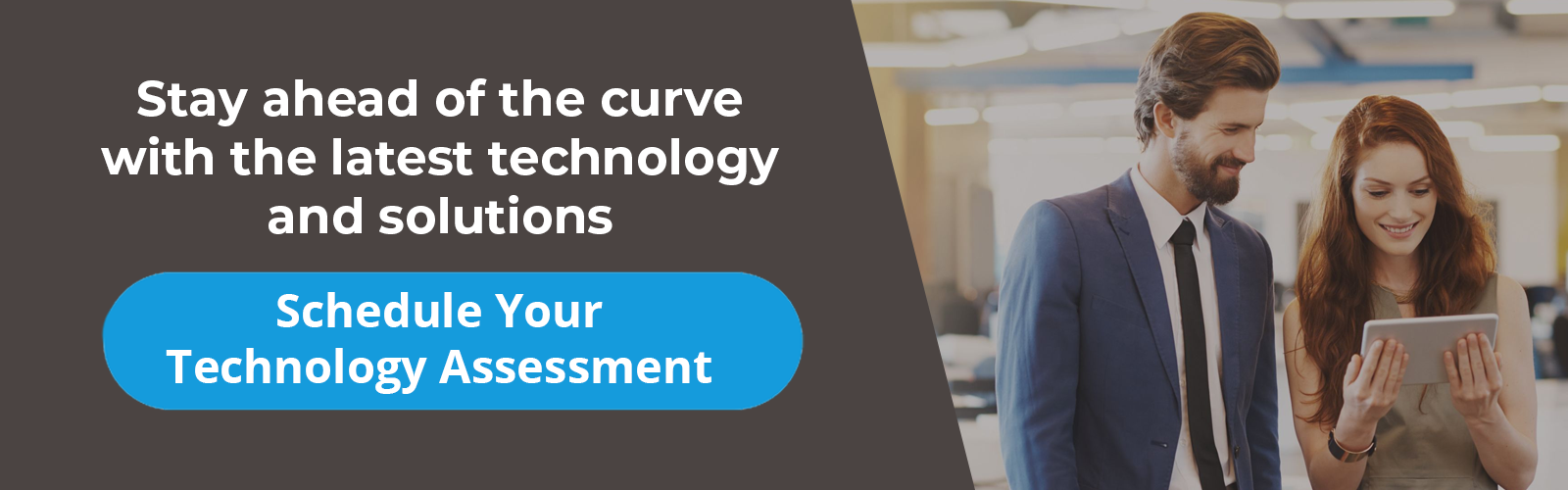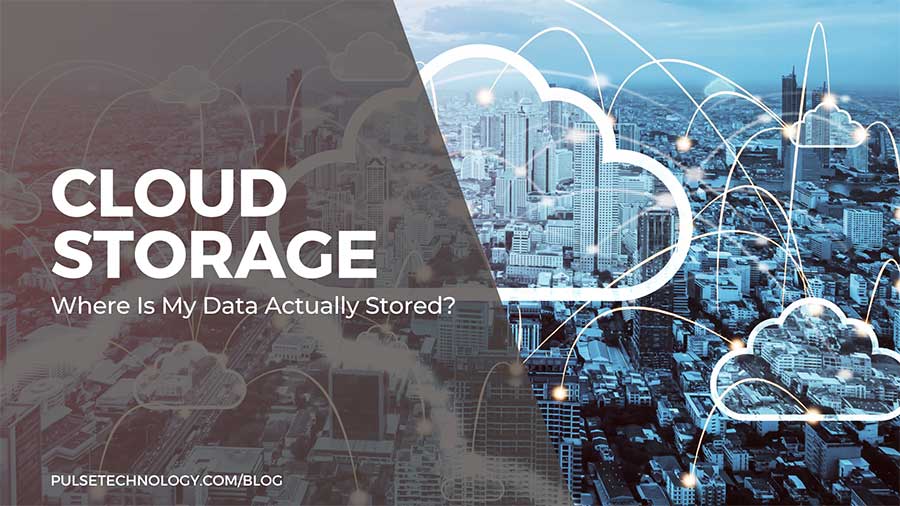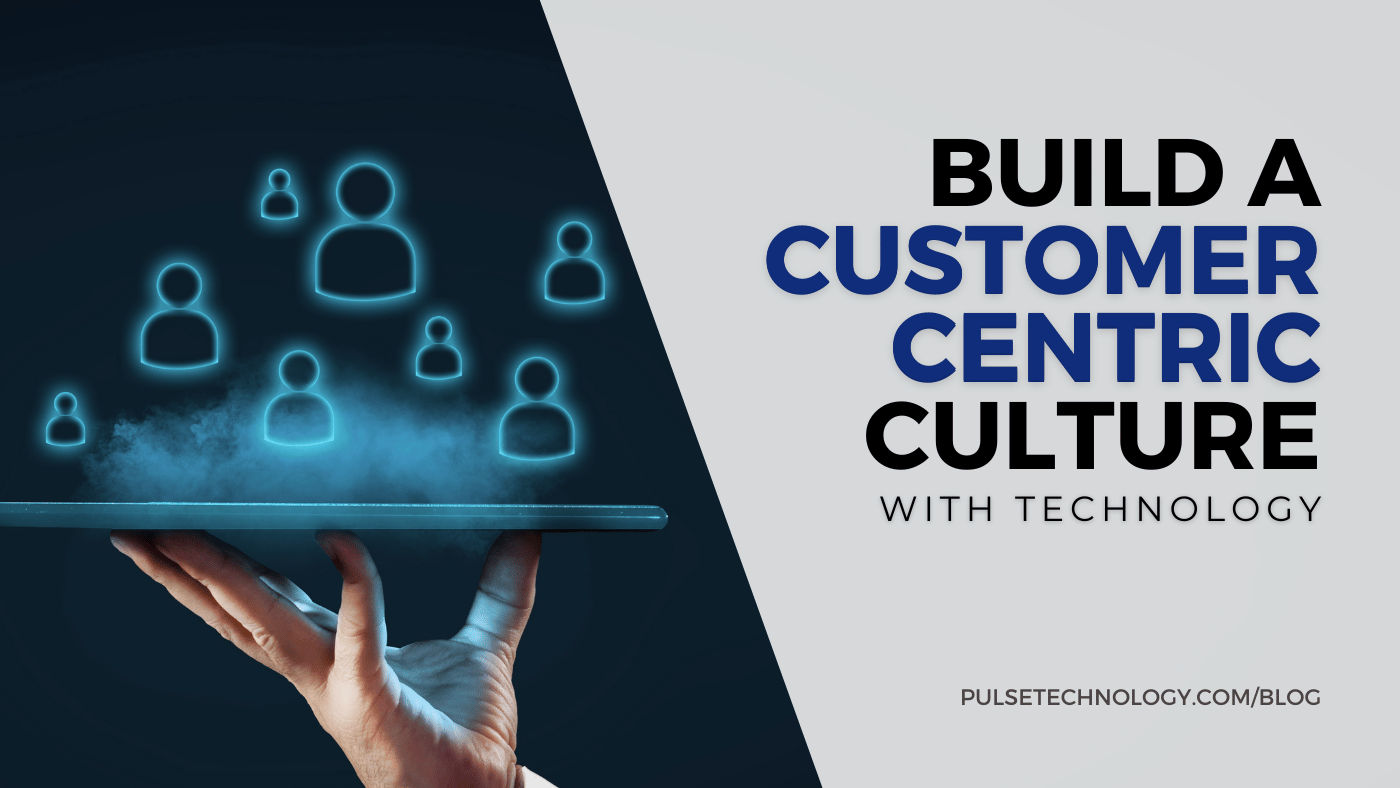Microsoft Azure 101: How It Works and Why It Matters
Microsoft Azure, formerly known as Windows Azure, may not be a household word yet, but it’s a term you will hear more and more in the days ahead. In this article, we’ll take an initial look at what Microsoft Azure is, what it’s used for, and why you should know.
Microsoft Azure is the Microsoft cloud platform. There are others, too, including AWS and Google Cloud that you may have heard of.
The Nigel Frank International organization, a global leader in Microsoft technology recruitment, reports that73% of organizations use cloud computing to some extent, with at least one application or more of their infrastructure “in the cloud.”
Cloud computing is here to stay, and it is the wave of the future. But it is not yet being utilized to its maximum potential by businesses.
In simplest terms, cloud computing is when a business or organization uses the Internet for its access to data storage, software and other services, as opposed to the way it had been done for years – namely, storing all of the information on its own computer systems and hardware. This is part of the often mentioned digital transformation that companies are undertaking.
Two challenges loomed large for doing business “the old way” – first, the issue of running out of storage space on the hardware, and secondly the fear that if a computer hard drive crashed the data might not be recoverable, and that would result in a lot of hours of work going up in smoke (figuratively).
With cloud computing, your software is run on a remote server and you as a user can access by connecting to your account on a website. You can access your files and other services from anywhere, and from any device.
Verizon reports that cloud storage offers greater protections against cyber attacks because it is backed up regularly and stored off-site, and is monitored 24/7 for suspicious activity. Cloud storage also fends off security threats because information is stored safely off-site in an encrypted format.
There are a number of cloud computing platforms to choose from. AWS and Google Cloud are options, but we recommend Microsoft Azure, the cloud computing service offered by Microsoft. Azure has hundreds of services to offer within that cloud computing service. Microsoft Azure is a web-based platform where applications and services can be built, tested, managed and deployed.
As a potential user, you might wonder,
“What’s in the Microsoft Cloud (Azure) that would interest a business owner?”
A wide range of Microsoft’s software as a service (SaaS), platform as a service (PaaS), and infrastructure as a service (IaaS) products are hosted on Azure.
Azure offers three core areas:
- Virtual Machines
- Cloud Services
- App Services
- See industry-specific uses here
One of the most popular and useful Azure services is the Virtual Machine.
In layman’s terms, a virtual machine is a computer file (sometimes called an “image”) that behaves and functions like an actual computer. The Virtual Machine (VM) can run in a window as a separate computing environment, or in a different operating system. It’s similar to a physical computer such as a laptop, tablet or smart phone in that the VM has a memory, it has CPU, and it can connect to the Internet. In those ways, the VM behaves like a “real” computer. The differences are, though, that the VM is separate from the rest of the operating system so that any changes made in the VM will not have any impact on the host machine.
A Microsoft Azure Virtual Machine is an excellent resource for developers who may, for instance, want to safely test a beta release. Developers can also access virus-infected data, and run applications – all of which can be done without any risk to damaging the host system (main computer/server).
Interestingly, several Virtual Machines can run simultaneously on the same machine. Each one has its own “virtual” hardware including CPUs, memory, hard drives, network interfaces, and other devices. Because the virtual hardware can be mapped to the physical hardware, there are cost savings also because of less dependency on actual physical hardware systems and the costs of maintain and upgrading them.
The Virtual Machine is one benefit for Azure; and there are numerous others as well. Microsoft has an Azure web page that explains a number of the benefits and details of using the cloud computing platform.
Among the benefits for users are:
- Hundreds of services available, practically any cloud computing product that a business could need
- Large scale computing power: capability of dealing with massive amounts of data
- Security
- Availability: Data centers around the world, in 140 countries
- Access to cutting-edge technology
- Flexibility: Users can add new services, increase their storage capabilities and create new applications as they go without worrying about whether they have the infrastructure to support changes
If you are looking to expand your infrastructure’s capabilities, Microsoft Azure is an option that may be right for you. If you have questions or want to learn more about its uses, its implementation, or any other Managed IT services we can help! Please contact us here or give us a call at (888) 357-4277. We’re here to help!