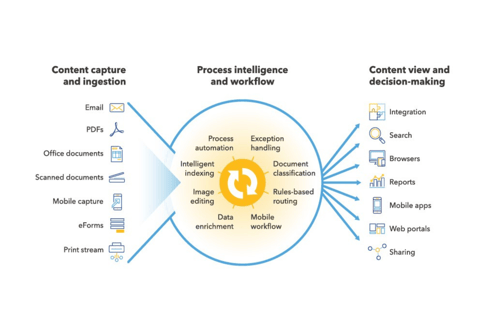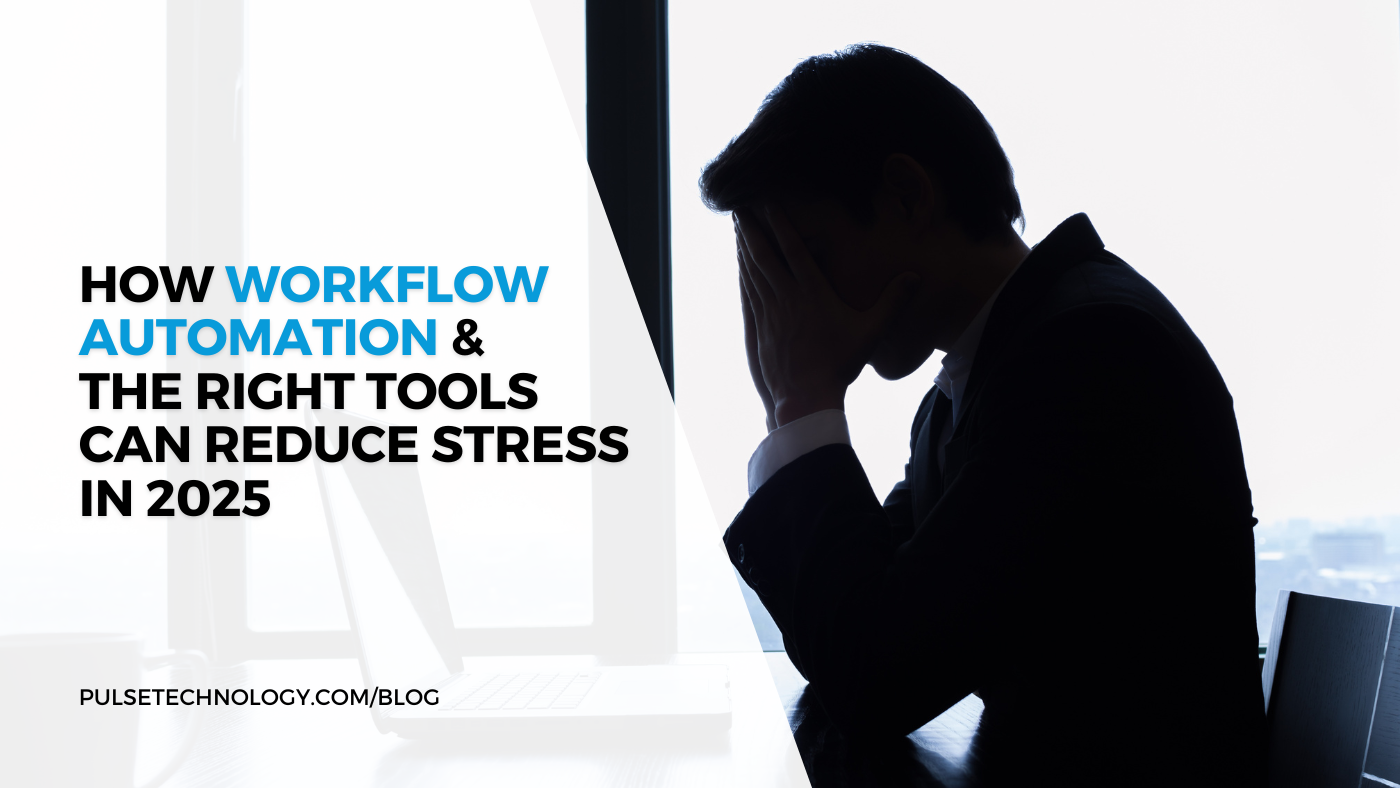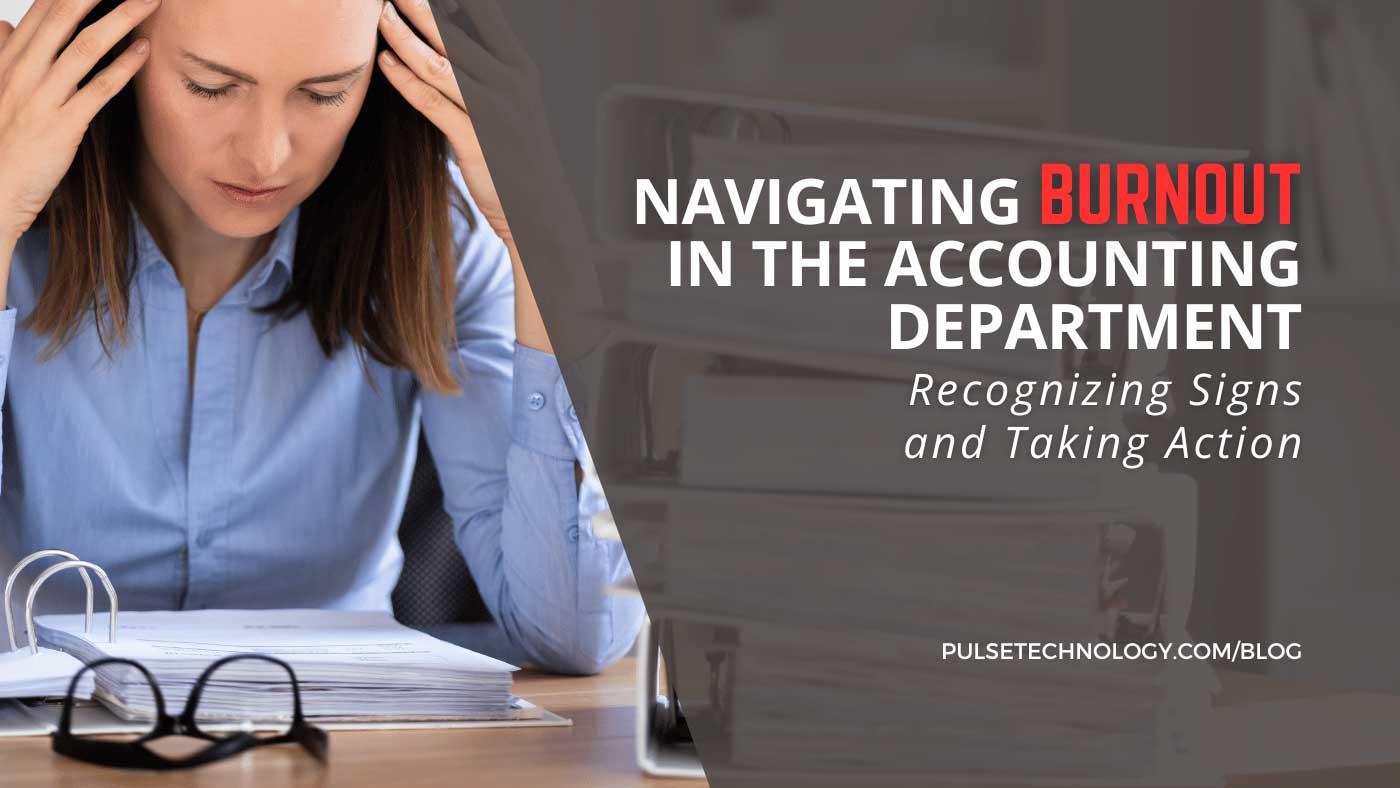Revolutionize Your Business Operations: A Comprehensive Guide to Workflow Automation
Businesses are constantly looking for ways to streamline their operations, cut down on costs, and improve efficiency. One way to achieve these goals is by automating workflow processes as part of a digital transformation. Automation involves the use of technology to perform repetitive, time-consuming tasks that were previously done manually. By automating workflows, businesses can save time, reduce errors, and increase productivity. In this blog, we will explore how to automate a workflow process and the benefits of doing so.
Step 1: Identify the Workflow Process
The first step in automating a workflow process is to identify which process to automate. It is important to select a process that is repetitive and can be easily automated. Some examples of processes that can be automated include:
- Invoice processing
- Purchase order processing
- Employee onboarding
- Email marketing campaigns
- Customer service requests
- Inventory management
Step 2: Map Out the Process
Once the workflow process has been identified, the next step is to map out the process. This involves creating a flowchart or diagram that outlines the steps involved. It is important to identify each step and the inputs and outputs of each step. This will help in identifying the tasks that can be automated.
Step 3: Identify the Tasks to Automate
After mapping out the workflow process, the next step is to identify which tasks can be automated. This involves analyzing each step and determining which tasks are repetitive and time-consuming. Some examples of tasks that can be automated include:
- Data entry
- Email notifications
- Report generation
- Task assignment
- Approval workflows
Step 4: Select the Automation Tool
Once the tasks to automate have been identified, the next step is to select the automation tool. There are several automation tools available in the market, and the selection of the tool will depend on the workflow process and tasks to be automated. Pulse Technology offers a range of automation tools. Learn more about workflow automation tools
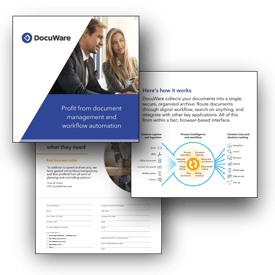 Learn more about DocuWare's Workflow Automation
Learn more about DocuWare's Workflow Automation
Step 5: Implementation
After selecting the automation tool, the next step is to implement it. This involves configuring the tool to perform the tasks identified in step three. It is important to test the automation to ensure that it is working as expected.
Benefits of Automating Workflows
Automating workflows offers several benefits to businesses. Some of these benefits include:
- Increased productivity: Automation helps in reducing the time spent on repetitive tasks, allowing employees to focus on more critical tasks, which in turn increases productivity.
- Improved accuracy: Automating workflows eliminates the possibility of human errors, ensuring that tasks are completed accurately and consistently.
- Cost savings: Automating workflows can help in reducing labor costs, as fewer employees are required to perform the same tasks. It can also reduce the cost of errors, as there is less chance of mistakes being made.
- Faster turnaround time: Automation helps in completing tasks faster, reducing the turnaround time and improving customer satisfaction.
- Improved collaboration: Automation helps in streamlining the workflow process, making it easier for team members to collaborate and share information.
- Scalability: Automation can help in scaling workflows as businesses grow, ensuring that processes remain efficient and effective.
If you're looking to automate your workflow processes and experience the benefits of increased productivity, improved accuracy, and cost savings, Pulse Technology offers workflow automation services that can help. Contact us today to learn more about how we can streamline your operations and help your business thrive. (888) 357-4277 | PulseTechnology.com | Schedule a Technology Assessment