Don’t Let Losing Power Leave You Feeling Powerless
As if the challenges from the coronavirus pandemic aren’t enough, here we are smack in the middle of hurricane and electrical storm season – open season for power outages and a threat to all who are working remotely from home offices.
Of course, the first thing to do is notify your local electric company and then contact your employer. Constant communication is a hallmark of remote work but staying in touch when your power is out is especially important if your work impacts others or you have immediate deadlines. Let your manager and colleagues know how often they can expect to hear from you throughout the workday or ask your boss for time off if the outage is expected to be prolonged.
In the spirit of “hope for the best, but expect the worst,” here’s a basic checklist to help ensure your data won’t be lost along with your patience when the lights go out for an indefinite amount of time.
- Back up your data and keep the copy in a safe place
- Shut down your computer and turn off the monitor; also turn off peripherals, including printers and external drives
- Unplug power cords from all devices. When power is lost, surges can occur when power is restored; unplugging from the wall helps protect devices. Take note that a power surge can overload all electronics, which, in turn, could destroy a PC
- Unplug the network cable going to the computer, ditto for networked printers. Lightning can send voltage through these lines
- If your workstation is near a window, cover your computer with a plastic garbage bag in case water comes in, but be sure to unplug power from any covered devices beforehand. Better yet, move electronics to a safe room, if possible
When the storm has passed, remove any covering placed on the computer and plug in the power cords to all devices. Turn on equipment beginning with peripheral devices, then turn on the computer and monitor.
And then…invest in a UPS (uninterruptible power supply). This device comes with a built-in battery that will continue to power your computer for a short period of time following a power outage, eliminating the danger of permanent damage to your computer. Some UPS devices have the capability to actually protect against power surges.
Learn more by emailing us at info@pulsetechnology.com


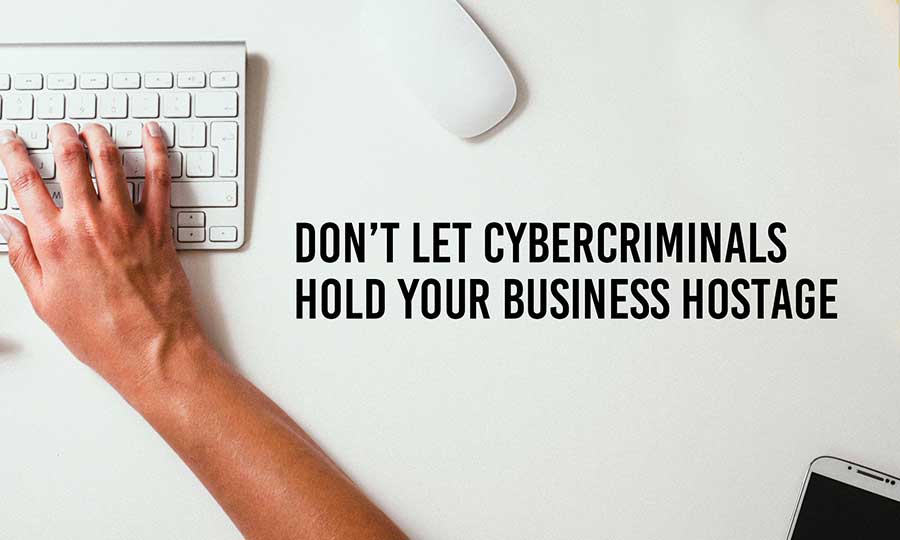
.png)