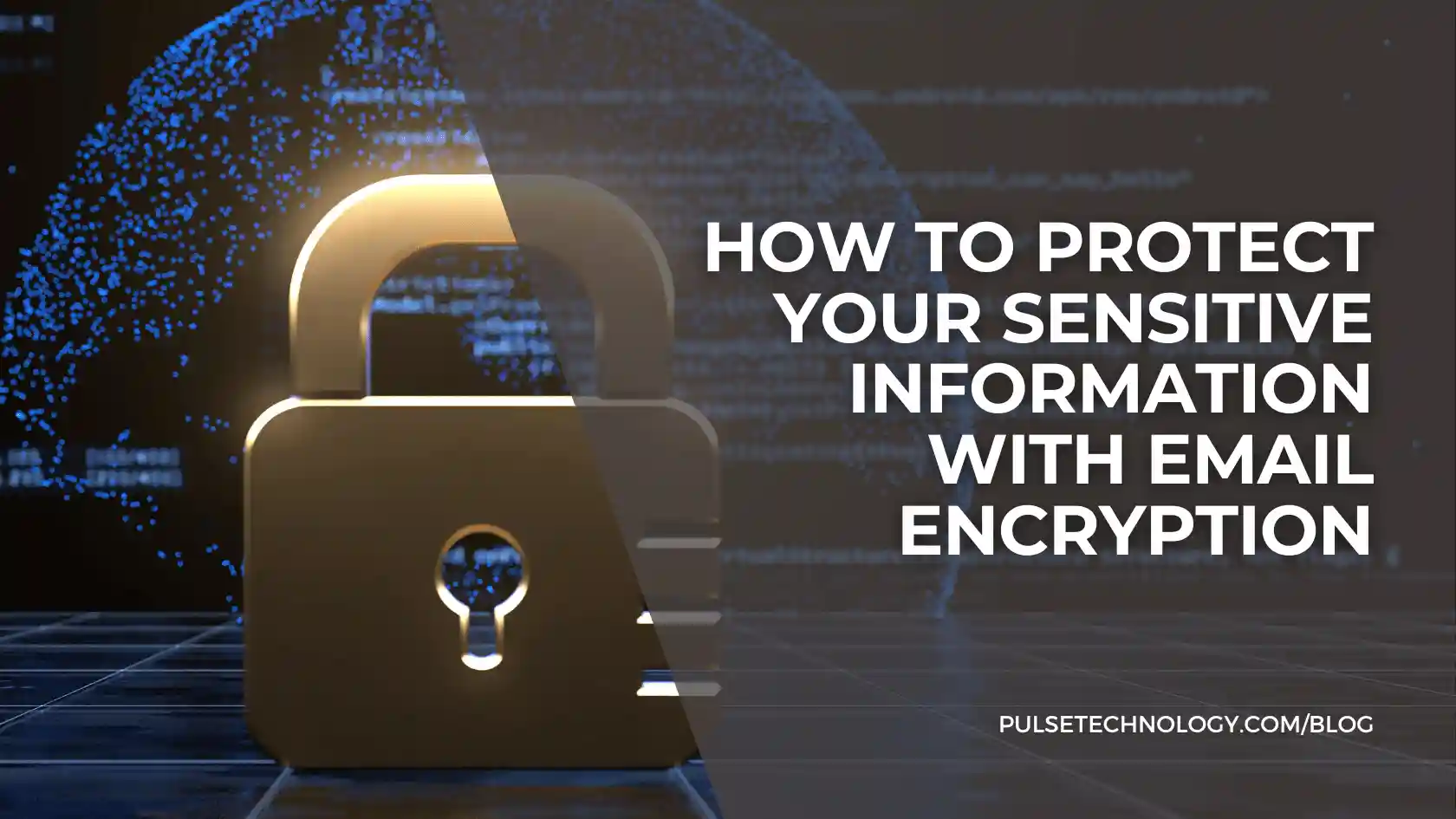A checkup as your business returns to normal: Part two
As businesses resume more normal operations following two-plus years of Covid-19 restrictions, this is the right time to review some safety tips that can help safeguard your personal information and company infrastructure.
Cybercriminals and hackers are ever-vigilant in their quest to steal information that is not theirs. Covid-19 did nothing to slow their efforts, and in many ways it was a field day for them because they knew that business owners might be more attentive to keeping their businesses going, and employees employed – and may have let their guard down a little bit where information protection was concerned.
In our first blog, we examined public access networks, cloud sharing, antivirus protection, and common scams on cell phones and computers. Today, let’s look at a few more threats.
- As you get your business back to a more normal routine, this is a good time to check on the registration of your company’s domain name or names. You may have them registered through GoDaddy, Network Solutions or some other platform. Most of us don’t pay too much attention to these except when it’s time to renew. Take a look in particular at your payment information, if you are set for auto-renew (which you should be). If your credit card information has expired, there’s a chance your domain name won’t be renewed. Be sure your information is up to date. It is also possible that hackers can gain access to this information so be sure to check that the domain is still registered to you. If a domain name expires, you may get a grace period of 30 days but if you lose the domain name it will be a major headache, particularly if someone opportunistically buys it and either won’t sell it back to you or wants an exorbitant fee. Another tip is to see if you can purchase a similar domain name with a different suffix. For example, if your domain name is abcbusiness.com, look to see if www.abcbusiness.net or .org or .info is available and buy the domains. The cost is insignificant, and it will help to protect your brand by keeping someone else from using anything close to your company name.
- Where possible, encrypt your company data. This is especially critical where external thumb drives are concerned. If you misplace one, there is a lot of information that could fall into the wrong hands. It’s a few extra steps to take, but it is time well spent.
- Renew all passwords frequently. We’ll address this issue in more detail in a future blog. But as a general rule, you should change passwords every other month, not only for your company information but for personal information as well. And strong passwords will go a long way toward preventing hackers from gaining access. There are far too many easily-decipherable passwords, such as “1234” or even “password.” The use of capital letters, special symbols, and more rather than fewer characters will offer you some protection against unwanted intruders.
- Now is a good time to implement some formal employee training for your company. The overwhelming majority of hacks can be traced to human error – someone clicking on what looked like a harmless link, for example. A training program for employees on how to recognize potential threats to your infrastructure will pay huge dividends in averting problems.
- Security policy: Does your company have a firm policy about how your information is shared? Are your employees allowed to visit non-company websites on your company computers? Are they allowed to store company information on personal devices? There is great potential for theft of information without an ironclad security policy in place.
We’ll address a few of these topics in more detail in future blogs. But please remember, if you have any questions or need assistance with your IT or data protection needs, we’re here to help. Call us or email us at info@pulsetechnolgoy.com