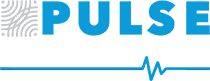Smartboards offer a variety of features and capabilities that allow users to interact with digital content in many ways. Here are some examples of what you can do on a smartboard:
- Write and draw: You can use the smartboard's touch and stylus input to write and draw on the board, allowing you to create notes, diagrams, and sketches.
- Display multimedia content: Smartboards allow you to display and interact with multimedia content, such as images, videos, and audio files.
- Access the internet: Smartboards can be connected to the internet, allowing you to browse websites, access online resources, and search for information.
- Collaborate: Smartboards allow for real-time collaboration with other users, whether they are in the same room or located remotely.
- Presentations: Smartboards can be used to create and deliver engaging presentations, incorporating multimedia content, interactive features, and real-time audience feedback.
- Games and quizzes: Smartboards can be used to create and play educational games and quizzes, making learning more interactive and engaging.
Overall, smartboards offer a wide range of possibilities for interacting with digital content and creating engaging, interactive learning experiences.