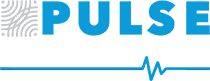Keeping your copier or printer secure is important to protect your business's sensitive information and prevent unauthorized access. Here are some tips to help keep your equipment secure:
- Password protection: Set up a password to restrict access to the printer or copier, and ensure that employees use strong, unique passwords to prevent unauthorized access.
- User authentication: Use user authentication features, such as card readers or biometric scanners, to restrict access to the printer or copier to authorized users only.
- Network security: Ensure that the printer or copier is connected to a secure network, and use firewalls and other security software to protect against cyber threats.
- Firmware updates: Keep the firmware and software of the printer or copier up to date to ensure that security vulnerabilities are addressed and patched.
- Data encryption: Enable data encryption to protect sensitive information that is stored on the printer or copier.
- Document management: Use document management software to manage and secure documents that are stored on the printer or copier, and ensure that only authorized users have access to sensitive information.
- Hard drive erasure: When disposing of the printer or copier, ensure that the hard drive is securely erased to prevent sensitive information from falling into the wrong hands.
By implementing these security measures, you can help keep your copier or printer secure and protect your business's sensitive information.