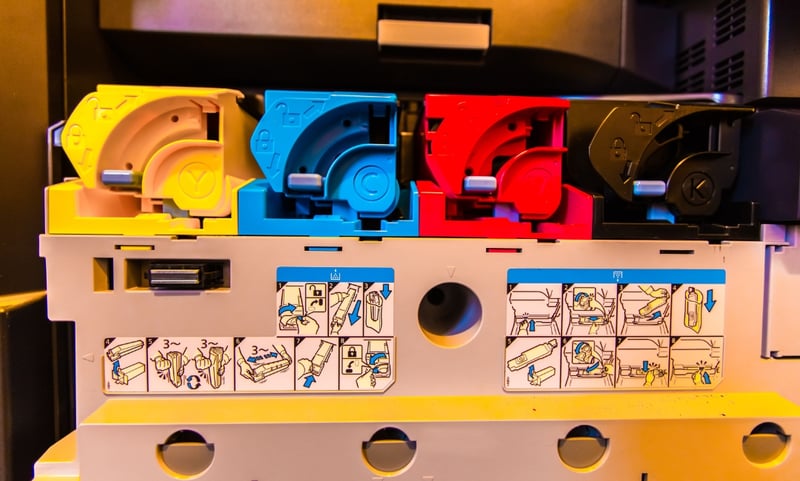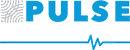When it comes to copiers and printers for your business, there is a lot to know. From what features to look for and what questions to ask to how to keep your equipment secure, this page will help you on your printer or copier buying (or leasing) journey.
Informational Sections
Newest Business Printing Equipment
Buying vs. Leasing
What to Ask When Leasing
When To Replace Your Copier or Printer
What to Consider When Choosing a Business Copier or Printer
How to Keep Your Copier or Printer Secure
How to Get the Most Out of My Printer or Copier
Is a Large Format Printer Right for My Company?
Download this content to take with you.

Newest Business Imaging Equipment

Epson’s brand-new Workforce Enterprise AM Series gives you the functionality you need with the lowest energy usage in each of its classes.
Click the model below for more information.
Workforce Enterprise AM-C4000
Workforce Enterprise AM-C5000
Workforce Enterprise AM-C6000

Sharp’s Essentials Series and Advanced Series help you work more efficiently, collaborate better, and keep your document workflows secure.
Click the model below for more information.
BP-50C26
BP-70C31
BP-70C36
BP-70C45
BP-70C55
BP-70C65
Back to Top

Buying vs. Leasing
When purchasing copiers, printers, and multifunctional printers for a business, you have two options: buying or leasing. Each option has its own set of advantages and disadvantages.
Buying Advantages
- You own the equipment outright, giving you complete control over its use.
- You can customize the device to meet your specific needs.
- You may have tax advantages such as depreciation and interest deductions.
- You can avoid the potential long-term costs of leasing.
Buying Disadvantages
- You may have to pay a larger upfront cost, which can be a strain on cash flow.
- You may be responsible for maintenance and repairs, which can add to the total cost.
- You may have to purchase a new device sooner than you would with a lease, which can be costly.
Leasing Advantages
- Leasing allows you to obtain the latest equipment without a large upfront cost.
- Maintenance and repairs are often included in the lease agreement, reducing your overall expenses.
- You can avoid the hassle of disposing of outdated equipment.
- You may have more flexibility in upgrading or changing the equipment.
Leasing Disadvantages
- You don't own the equipment, which means you have less control over its use.
- Leasing may result in higher long-term costs.
- You may be locked into a long-term contract, which can be a disadvantage if your needs change.
- You may be subject to penalties for breaking the lease agreement.
Ultimately, the decision to buy or lease depends on your specific business needs, budget, and long-term goals. You should consider factors such as upfront costs, maintenance and repair expenses, and flexibility when making your decision.
Back to Top
.jpg?width=800&height=481&name=Questions%20(1080%20%C3%97%20650%20px).jpg)
What to Ask When Leasing
When leasing a copier or printer for your business, it's important to ask the right questions to ensure you're getting the best deal and the right equipment for your needs. Here are some questions to consider:
- What are the lease terms and conditions? Ask about the length of the lease, renewal options, and any penalties for breaking the lease early.
- What is included in the lease agreement? Find out if maintenance, repairs, and supplies (such as ink or toner) are included in the lease agreement or if they are additional costs.
- What is the monthly cost and what is included? Make sure you understand the total monthly cost and what is included in that cost. Are there any additional fees for installation, training, or upgrades?
- Is the equipment new or refurbished? Find out if the equipment is brand new or refurbished, and ask about any warranties or guarantees.
- What is the expected lifespan of the equipment? Ask about the expected lifespan of the equipment and whether it will meet your needs over the long term.
- What are the capabilities of the equipment? Make sure the equipment meets your specific needs and has the necessary features and capabilities for your business.
- What happens at the end of the lease? Find out what your options are at the end of the lease, such as renewing the lease, upgrading to new equipment, or purchasing the equipment.
By asking these questions, you can ensure that you are getting the right equipment and lease agreement for your business needs.
Back to Top

When To Replace Your Copier or Printer
It's important to replace your business printer or copier before it breaks down or becomes outdated, which can negatively impact productivity and workflow. Here are some signs that it may be time to replace your printer or copier:
- Age: If your printer or copier is more than five years old, it may be time to consider replacing it. Older equipment may be less efficient and have more maintenance issues.
- Cost of maintenance: If you are spending a lot of money on repairs and maintenance, it may be more cost-effective to replace the equipment.
- Outdated technology: If your printer or copier doesn't have the necessary features and capabilities for your business needs, it may be time to upgrade to new technology.
- Inefficiency: If your printer or copier is slow, prone to errors, or has a low output capacity, it may be slowing down your workflow and negatively impacting productivity.
- Energy efficiency: Newer printers and copiers are often more energy-efficient than older models, which can save your business money on energy costs. See Epson’s New Line
- Security: If your printer or copier is not secure, it may be putting your business at risk for data breaches or other security issues. Newer models often have better security features to protect your sensitive information.
Ultimately, you should consider the age, cost of maintenance, technology, efficiency, energy efficiency, and security of your printer or copier when deciding if it's time to replace it. If you're unsure, consult with a trusted IT professional to assess your current equipment and make a recommendation.
Back to Top

What to Consider When Choosing a Business Copier or Printer
When a company is considering buying or leasing a printer or copier, there are several factors to consider to ensure that the equipment meets the business's needs and budget. Here are some key factors to consider:
- Usage: Assess how often the printer or copier will be used, the volume of prints and copies needed per month, and the types of documents that will be produced.
- Features: Consider the specific features and capabilities that the printer or copier needs to have, such as printing speed, duplex printing, color or black-and-white printing, scanning capabilities, and security features.
- Cost: Assess the budget and determine whether buying or leasing is the most cost-effective option. The cost of supplies such as ink or toner should also be considered.
- Maintenance and repairs: Take into consideration the cost and availability of maintenance and repair services, and whether they will be included in a lease agreement.
- Compatibility: Ensure that the printer or copier is compatible with the existing computer network and software used by the business.
- Brand reputation: Research the reputation and reliability of the brand and model of the printer or copier before making a purchase or signing a lease agreement.
- Environmental impact: Consider the environmental impact of the printer or copier, such as energy efficiency and whether the equipment is recyclable or made from sustainable materials.
By focusing on these factors, a company can make an informed decision when buying or leasing a printer or copier that meets their specific needs and budget.
Back to Top

How to Keep Your Copier or Printer Secure
Keeping your copier or printer secure is important to protect your business's sensitive information and prevent unauthorized access. Here are some tips to help keep your equipment secure:
- Password protection: Set up a password to restrict access to the printer or copier, and ensure that employees use strong, unique passwords to prevent unauthorized access.
- User authentication: Use user authentication features, such as card readers or biometric scanners, to restrict access to the printer or copier to authorized users only.
- Network security: Ensure that the printer or copier is connected to a secure network, and use firewalls and other security software to protect against cyber threats.
- Firmware updates: Keep the firmware and software of the printer or copier up to date to ensure that security vulnerabilities are addressed and patched.
- Data encryption: Enable data encryption to protect sensitive information that is stored on the printer or copier.
- Document management: Use document management software to manage and secure documents that are stored on the printer or copier, and ensure that only authorized users have access to sensitive information.
- Hard drive erasure: When disposing of the printer or copier, ensure that the hard drive is securely erased to prevent sensitive information from falling into the wrong hands.
By implementing these security measures, you can help keep your copier or printer secure and protect your business's sensitive information.
Back to Top
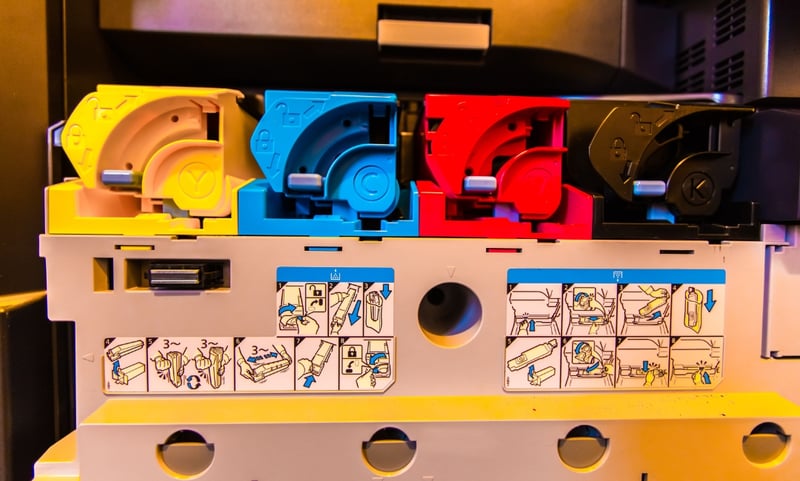
How to Get the Most Out of My Printer or Copier
To get the most out of your printer or copier and maximize its performance, here are some tips:
- Use high-quality supplies: Use high-quality paper, ink, and toner cartridges that are recommended for your printer or copier. Cheap or low-quality supplies can affect print quality and may cause damage to the machine.
- Keep the machine clean: Regularly clean the printer or copier by wiping down the exterior and interior of the machine. This helps prevent dust and debris from accumulating and causing issues with print quality or jams.
- Follow maintenance schedules: Regularly perform maintenance tasks, such as replacing the ink or toner cartridges, cleaning the print heads, and checking for any error messages or issues.
- Adjust settings: Adjust print settings, such as quality and resolution, based on the type of document being printed. This can help save ink or toner and improve print quality.
- Use the right software: Use the correct drivers and software for your printer or copier, and ensure they are up to date. This helps ensure that the machine operates at its best and that any security vulnerabilities are addressed.
- Be mindful of energy usage: Turn off the printer or copier when not in use to save energy and reduce operating costs.
- Keep up with technology: Stay up to date with new technology and features that may be available for your printer or copier. This can help improve productivity and efficiency in the workplace.
By following these tips, you can help ensure that your printer or copier is running at its best and is able to meet the needs of your business.
Back to Top

Is a Large Format Printer Right for My Company?
For the business owner or organization director looking to create special-use large-sized documents, a large format printer may be just what the doctor ordered.
With many businesses and organizations limiting their outside contact – which may include trips to the local print shop – a large-format machine can offer a number of in-house opportunities that go far beyond what traditional machines do. These Epson printers can support a print roll anywhere between 18” and up to 100” in certain cases. These machines will produce banners, posters, trades show graphics, vehicle image wraps, electronic circuit schematics, architectural drawings, construction plan and even backdrops for theatrical or media sets.
Better yet, these printers can create outputs on a variety of stocks including paper, of course, but vinyl and other materials.
The new large format printers are great at capturing detail, and making the end product crisp, clear and professional-looking. And best of all, the documents can be created right under your office roof.
Uses for large format printing
- Banners And signs
- Business Directories
- Floor Displays
- Wall art
- Vehicle Graphics/wrappings
- Packaging
- T-shirts
This addition to an office’s fleet of document-generating equipment affords the organization the flexibility to produce whatever documents they may need on-demand and in-house. No longer is a business held hostage by an outside vendor’s schedule. On demand truly means on demand.
When contemplating an upgrade such as this, it’s important to partner with a business which can provide the right support and maintenance- and which can incorporate these additional benefits into a Managed Print Services (MPS) program to further minimize the cost of in-house document generation.




.jpg?width=800&height=481&name=Questions%20(1080%20%C3%97%20650%20px).jpg)