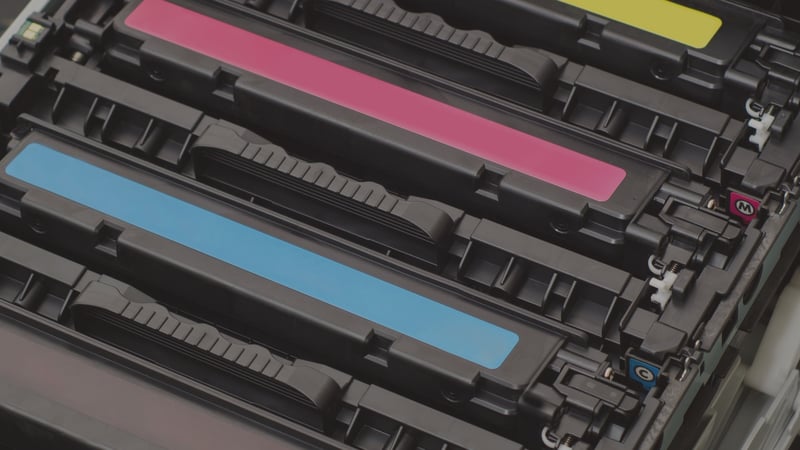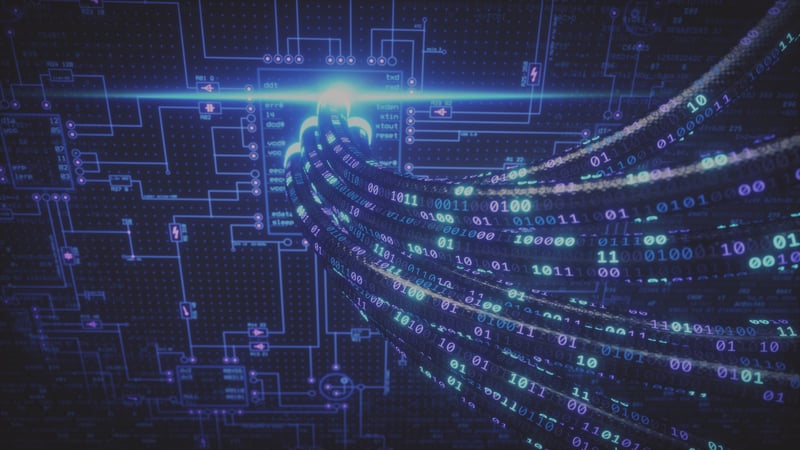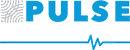Managed services are outsourced IT solutions where a third-party provider remotely manages and maintains a client's IT infrastructure, applications, and/or security.
Download this content to take with you.
Informational Sections
What are Managed Services?
What are Managed Print Services (MPS)?
What are Managed IT Services?
Types of Managed Services
Managed Services vs. Professional Services
Why Your Business Needs Managed Services
What to Ask Your Managed Service Provider
How to Choose a Managed Service Provider

What are Managed Services?
Managed services refer to outsourced solutions where a third-party provider remotely manages and maintains a client's infrastructure, applications, and/or security, typically for a fixed monthly fee.
Back to Top
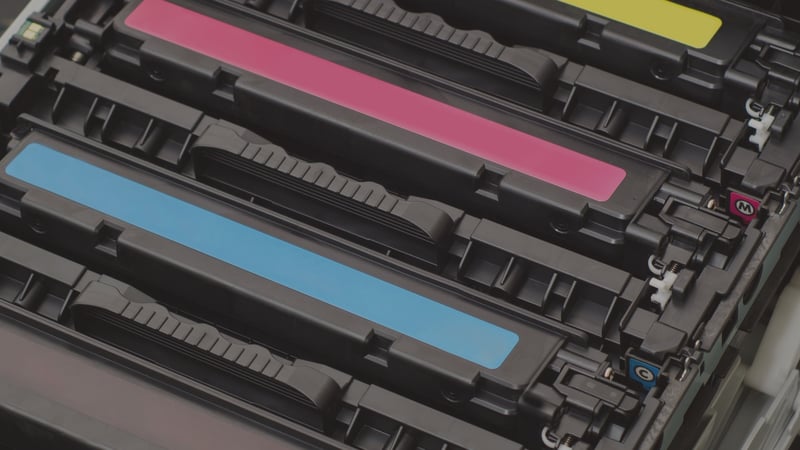
What are Managed Print Services (MPS)?
Managed Print Services (MPS) refers to the outsourcing of print management to a third-party provider who is responsible for managing a company's printing devices, supplies, and workflows in order to optimize cost, efficiency, and security. This may include services such as printer maintenance, supplies management, print usage tracking, and document security management.
Back to Top
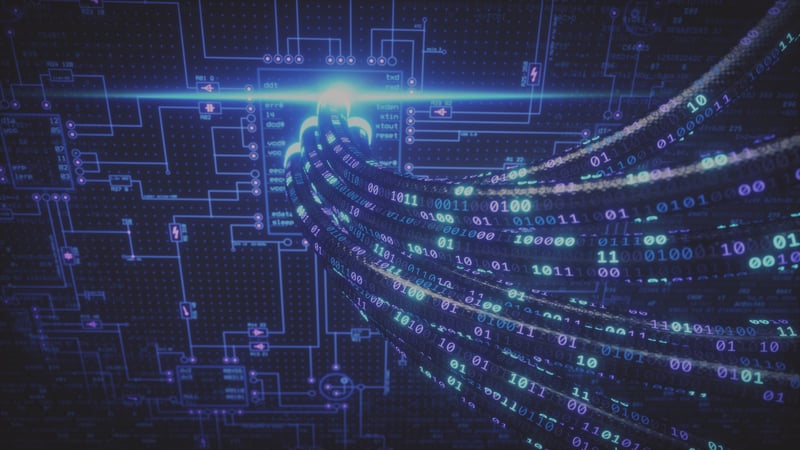
What are Managed IT Services?
Managed IT services refer to outsourced IT solutions where a third-party provider remotely manages and maintains a client's IT infrastructure, applications, and/or security, typically for a fixed monthly fee. This may include services such as network monitoring and management, help desk support, cloud computing, cybersecurity, data backup and recovery, and more.
Back to Top

Types of Managed Services
Here are some of the most common types of managed services:
- Managed IT services: Outsourced management of a company's IT infrastructure, including network management, cybersecurity, help desk support, data backup and recovery, and cloud computing.
- Managed print services: Outsourced management of a company's printing devices, including printer maintenance, supplies management, and print usage tracking.
- Managed security services: Outsourced management of a company's cybersecurity, including threat detection, prevention, and response, vulnerability assessments, and compliance management.
- Managed cloud services: Outsourced management of a company's cloud computing infrastructure, including cloud migration, deployment, monitoring, and optimization.
- Managed network services: Outsourced management of a company's network infrastructure, including design, deployment, monitoring, and optimization.
- Managed communications services: Outsourced management of a company's unified communications and collaboration tools, including VoIP, video conferencing, and instant messaging.
- Managed data center services: Outsourced management of a company's data center infrastructure, including design, deployment, maintenance, and monitoring.
- Managed mobility services: Outsourced management of a company's mobile devices and applications, including device procurement, deployment, security, and support.
These are just a few of the many types of managed services that are available. By outsourcing these services, businesses can free up resources to focus on their core competencies, reduce costs, and improve their overall IT performance.
Back to Top

Managed Services vs. Professional Services
Managed services and professional services are two different types of IT services:
Managed services: Managed services refer to outsourced IT solutions where a third-party provider remotely manages and maintains a client's IT infrastructure, applications, and/or security, typically for a fixed monthly fee. This may include services such as network monitoring and management, help desk support, cloud computing, cybersecurity, data backup and recovery, and more.
Professional services: Professional services refer to IT services that are provided on a project basis by a third-party provider, typically for a fee based on the scope of the project. This may include services such as IT consulting, system design and implementation, software development, and project management.
The main difference between managed services and professional services is that managed services are ongoing, subscription-based services that are designed to support the day-to-day IT needs of a business, while professional services are project-based services that are designed to address specific IT needs or challenges. In general, managed services are more focused on maintenance and support, while professional services are more focused on delivering customized solutions to specific problems or challenges.
Back to Top

Why Your Business Needs Managed Services
Your business needs managed services for several reasons:
- Cost savings: Managed services can help your business save money by providing IT support and services at a fixed monthly fee, eliminating the need for expensive hardware and software investments.
- Increased efficiency: Managed services can improve the efficiency of your IT operations by providing proactive monitoring and maintenance, reducing downtime and ensuring that your systems are always up to date.
- Enhanced security: Managed services can help protect your business from cybersecurity threats by providing ongoing monitoring, threat detection and prevention, and data backup and recovery.
- Access to expertise: Managed services can provide your business with access to a team of IT experts who have the knowledge and experience to handle any IT challenge that your business may face.
- Scalability: Managed services can help your business scale its IT operations quickly and easily, allowing you to add or remove services as needed to meet changing business needs.
Overall, managed services can help your business improve its IT performance, reduce costs, and free up resources to focus on your core business activities.
Back to Top

What to Ask Your Managed Service Provider
Here are some questions you should ask your managed service provider (MSP) before signing a contract:
- What services do you offer? Be sure to get a clear understanding of the specific services your MSP will provide, and what is included in their service packages.
- What is your pricing model? Ask for a breakdown of costs and any additional fees, and make sure you understand what you will be paying for.
- What is your response time? Ask about the MSP's guaranteed response time for addressing issues and resolving problems.
- What is your experience and expertise? Inquire about the MSP's experience and qualifications, including any relevant certifications or industry partnerships.
- How do you handle security? Ask about the MSP's approach to cybersecurity and what measures they take to ensure the security of your data and systems.
- How do you handle backups and disaster recovery? Find out what backup and disaster recovery options the MSP provides, and how they ensure that your data is always backed up and secure.
- Can you provide references? Ask for references from other clients who have used the MSP's services, and reach out to them to get their feedback on their experience.
By asking these questions, you can ensure that you are working with a reliable and experienced MSP that can provide the services and support your business needs.
Back to Top

How to Choose a Managed Service Provider
Choosing the right managed service provider (MSP) can be a critical decision for your business. Here are some steps to help you choose the right MSP:
- Identify your needs: Assess your IT needs and identify the specific services you need from an MSP.
- Do your research: Research potential MSPs and read reviews from their current and former clients. Check their websites, social media accounts, and online directories to see what kind of services they offer and what their reputation is like.
- Evaluate their experience: Check the MSP's experience and expertise in your industry, their qualifications, and any relevant certifications they hold.
- Check their response time: Evaluate the MSP's guaranteed response time for addressing issues and resolving problems.
- Evaluate their security measures: Ensure that the MSP has robust cybersecurity measures in place to protect your data and systems.
- Evaluate their backup and disaster recovery plans: Ensure that the MSP has a solid backup and disaster recovery plan in place to protect your data in case of a disaster or outage.
- Check their pricing model: Evaluate the MSP's pricing model and make sure it is reasonable and transparent.
- Assess their customer service: Check the MSP's level of customer service, including the quality of their communication and support.
- Check their flexibility: Ensure that the MSP can be flexible and provide customized services to meet your specific needs.
By following these steps, you can identify the right MSP that can provide the services and support your business needs to grow and thrive.
Back to Top